Posted by Charley Cormany, EFCA Executive Director
A little over five years ago, I took on the position of executive director at Efficiency First California. It was a challenging time. I was taking over an organization that had been shrinking in size and was basically
in a holding pattern, fighting for survival.
My predecessor, our interim ED, had done his best to downsize and streamline the organization. He had already made some of the hard decisions, such as letting some staff go and shifting others to part-time. He also reduced our overhead by moving out of our office space and renting a cubical at Home Energy Magazine’s Berkeley office. These were all-important first steps, and I thank him for taking the lead.
For the first several months of my tenure, I worked diligently to reduce our monthly overhead. When I took over, our employees were working both in-person and remotely. I decided to make the operation remote, converting the entire brick and mortar business to a virtual office. It was a somewhat selfish move, as I didn’t want to commute a 90-miles round trip every day.
In the process of making this transition, we learned some valuable lessons. The good news is that there are many upsides to working remotely. I feel that our organization is much more productive now than it was
when we shared common office space.
In this blog, I want to share some of our experiences to help you be more effective, whether you decide to work remotely or are forced to by events that are out of your control, such as the pandemic we are currently facing.
1. Make sure you have a good computer. It might seem obvious, but having a reliable computer is critical for working remotely. I am not suggesting that you need to go out and buy the latest and greatest equipment. In most cases, you don’t need a ton of processing power or RAM, but you do need a reliable machine. When I took over as ED, we had five laptops. The computers were almost new, but four out of five of the machines were running virus protection software that had expired. As a result, these computers were full of viruses and contaminated files. Having a virus can seriously slow your computer down and lead to a loss of information or worse. Clean your systems up, update your software as needed, and get rid of all the junk you don’t use.
2. The Internet counts. A stable Internet connection is vital. Most residential Internet providers have options that will be suitable for your remote office. If you work with photos, videos, or other large files, you might want to spend a few more dollars a month for a faster connection. If the bulk of your work consists of email and Word docs; however, don’t bother. One thing that has been very helpful for me is having an unlimited data plan for my cell phone. Unlimited data allows me to avoid Wi-Fi connections outside my home or office. Public Wi-Fi seems like a great idea, but using it opens you to potential security breaches. When I travel, instead of using a hotel or coffee shop Wi-Fi, I use my phone as a hotspot. It’s not always the fastest option, but it is much more secure. The other benefit is that I can work anywhere my phone has service, which is very empowering.
3. Invest in centralized storage. As I mentioned previously, before we started working remotely, we had five individual laptops, each with their own virus-and bug-plagued files. Files were isolated on laptops or shared through email. Our small organization didn’t have a centralized, on-site server. I think this was an attempt to save money, as this would have required some IT support to configure and keep running. Configuring a server requires setting-up user permissions and implementing back-up solutions, which can get pretty technical. Today, several cloud-based storage solutions (Google Drive, Dropbox, iCloud, etc.) provide the benefits of a central server without the need for an IT person to set it up and keep it all running. After considering the options, we chose Dropbox for our centralized storage.
Now that all of our files reside in a central location, everybody has access to them. Most cloud-based solutions include permissions features that allow you to control who sees what. For example, there is no reason for most of our team to use our accounting folder, so only a few have access. Other folders have access to all.
To make sure company data resides on Dropbox, we all use an alias folder on our desktop that links to Dropbox. All work files must live in this folder, not on the desktop. This structure is a godsend if a computer gets lost or stolen as you don’t lose any data. Another benefit is that you can use multiple computers and access the same files. I frequently work on a desktop and then use my laptop when I leave the office. Since all of my data is in the cloud, it makes no difference on which computer I use. I can access all of our files from my phone too, which is a game-changer. Cloud-based storage allows me to work effectively with nothing more than a cell phone. That is true freedom in my book.
4. Consider a third-party phone answering service. We use a cloud-based phone service that answers all of our phone calls. It works just like a regular office system. Callers connect to a voicemail box that includes extensions for each employee. You can then configure the service to forward the call to your cell phone or whichever number you choose. This virtual switchboard is very empowering, as you can literally be anywhere and still receive your office calls. Some services will offer transcribed calls via text or email if you desire. If you have this feature and you miss an incoming call, the caller will leave a voice message, and the transcribed information is forwarded to your computer or cell phone. None of this is costly; our service is a bit over $10 a month. It’s a great way to make your remote-working company feel like a traditional brick and mortar business without breaking the bank.
5. Use some form of conferencing software. Working remotely means having lots of conference calls instead of in-person meetings. There are a wide variety of conferencing solutions out there to meet your needs. Which tool you select depends on how you prefer to communicate. When we first went virtual, we communicated mostly by phone or email. If your primary method of communication is the phone, there are lots of options, and most are pretty cheap, again in the $10 per month range. We did this for quite some time.
Eventually, we switched to video conferencing. One thing I have learned is that non-verbal communication is huge. You can chat and email all day and not be as effective as you will be on a single video conference. There is something about seeing a person and their surroundings that make working remote much more enjoyable. I think it’s easy to forget we are all people when you live in an email and chat world. I encourage you to try video conferencing. It can be a bit awkward at first, but the benefits are well worth it in my opinion. If you want to give it a try, I suggest using Google hangouts or another free solution and step up to a paid service if this doesn’t meet your needs. One of the advantages of the more sophisticated video conference solutions is their compression technology. Compression allows them to send video feeds with much less bandwidth, which helps if your Internet is slow or spotty. Regardless of whether you chose voice or video, some form of conferencing software is a must.
6. Change your management style. One of the hardest changes for me was adjusting my management style. I have been in some form of management for most of my adult life. To work effectively in a remote situation, I had to re-think how I interacted with my employees. The first change was scheduling a weekly one-on-one meeting with each employee. Doing this ensures that I have direct communication with each member of the team regularly with no distractions and no outside conversations. In an office environment, this would seldom happen. This simple tactic has proven to be extremely valuable. I get to know each employee, they have the opportunity to share honest details about their challenges, and we all work together to be more productive. At first, I simply made calls to each of them. At some point, I realized that I was asking all the questions in our meetings, so I started having each team member fill out a simple check-in sheet before our calls. The sheet allows them to review the tasks they are working on and, most importantly, having them fill out the “Questions for the ED” section ensures that the conversation goes both ways. We have since moved to a weekly video conference, which I think is even more useful.
One of the hardest changes for a manager is letting go of time and moving to task-based management. In a traditional office, managers assume that because they can see their employees, they have a general idea of how much the team is working. The assumption is that productivity is related to the amount of time someone spends on tasks. In reality, an employee sitting across from you in the office who you think is
working could be surfing the web or playing solitaire.
In a virtual work environment, time-based management goes out of the window entirely. Working remotely requires working by the task, not by the hour. The switch from direct oversight and hourly management to a task-based approach will be the hardest challenge for most traditional managers.
Working together is the key. I work directly with each employee or group of employees. We establish goals once a week and then follow up the next week to review the status. I don’t care how much time it takes or when the tasks are complete, as long as we meet our agreed-upon objectives.
This structure requires a paradigm shift and will not work for everyone. However, I believe this approach has made us much more efficient overall. The benefits are enormous, and flexibility is the key. If your child is in a play at school, go see it. Working remotely allows you to do the work later in the day. The obligation is completing the work by the agreed-upon deadline versus during regular business hours.
There are limits to this approach. One of the biggest challenges I have faced is people working too much. We discourage folks from working on the weekend, and we strongly encourage all of our employees to use their vacation time. In my opinion, one of the most significant risks to remote work is burn-out from working too much.
These are just a few of the lessons I have learned from working in a remote environment. We have been doing this for over five years now, and I don’t think I could ever go back to a brick and mortar, at least not full time. The flexibility of schedule, the ability to concentrate and work uninterrupted, and the lack of windshield time commuting are considerable improvements in my life. There are challenges, such as the lack of personal contact and spontaneous insight that comes from working in the same physical space. I suggest if you choose to work remotely, you still meet in-person regularly. For us, this means a monthly staff meeting and team lunch, where we are all reminded we are people too.
Remote work is not for everyone, but I think it works for more situations than most folks realize. To be effective, you need a staff of self-starters who are dedicated employees, a few simple tools, and some changes in management style. If you embrace the challenge and make it work for your situation, it is a very satisfying and productive way to work. You might be forced to do this due to external factors, such as our current pandemic. My advice is to embrace it, figure out how to make it work best for your situation, and jump in with both feet. In the end, you might find out it is a much more rewarding and effective way to work.
What are your thoughts? Email us at info@efficiencyfirstca.org.