Answers to Frequently Asked Membership Questions
- You should have received a Password Reset email (request one, or check your spam if necessary), subject line: [Efficiency First California] Password Reset
- Please click on the Reset link in that email (it’s a one-time-use and fairly long URL).
- You should then see a Password Reset webpage. Use the auto-generated strong password, or clear that and enter your own. Be sure to write it down. Click “Save Password” button.
- You should then see the Confirmation. To go directly to your account, click either the “Log in” link or the “Go to Efficiency First California” link.
- Please login and click on My Account, then, in the left side vertical navigational menu click on Subscriptions.
- On the right side, click on Update. This will take you to Stripe’s secure area where you can update your billing info.
- Please keep your credit card info up to date.
- Please note: For your account security, we do not have any direct access to your credit card info, so we can’t update it via the phone for you.
STUDENTS/ NEW TO THE INDUSTRY: $100 per year or $9 per month
- Students in high school, trade school, or college (Student membership will be valid for 1 year. We’re happy to extend beyond that with a school ID or transcript).
- Contractors with less than 2 years in the industry (After your first year, your subscription will automatically upgrade to the “Full General” level).
FULL GENERAL: $300 per year or $25 per month
- All licensed contractors with over 2 years in the industry: Home Performance, HVAC, Plumbing, Electrical, Insulation, GCs, etc.
CORPORATE/ INDUSTRY SUPPORTER: $1,000 per year or $84 per month
- Manufacturers, vendors, and other industry supporters. (Your logo will be added to our monthly newsletter with over 2,000 recipients).
Want to join but don’t fit in the categories above? Become a sponsor or contact us directly and we can help.
- To change member levels and / or payment plans simply login to your Member Profile, click on Subscriptions, then click on Change Plan in the right side menu.
- Select your new level and pay plan, and complete the procedure there. Please note that Membership dues are nonrefundable.
- However, when you upgrade, we will pro-rate: automatically and immediately refund the balance of your current membership.
- Login, and in the left navigational menu, click on Payments.
- Once you have securely stored your credit card info in Stripe, you will soon be able to see your payments.
- You can also go to your Payment History see the last four digits of your credit card on file.
- This record can also serve as your receipt.
- To complete your Profile or update any of your contact info, anytime, login, and in the left navigational menu, click on Profile.
- Then click on the appropriate edit “pencil icon”, update, then save your changes.
- Most fields are required because it helps us address your specific member needs better.
- You can also use the button at the bottom of that profile page to change your password anytime.
- Login, and in the left navigational menu, click on Subscriptions.
- Verify your Member Level and payment plan, your membership status, your membership start date and next billing date.
- Your Subscriptions page is also where you access your secure credit card information.
If you have any membership questions, please email : membership@efficiencyfirstca.org